2015-04-20 - 18611 - TAS Orders with Negative quantity #SalesDistribution
Service Request
18611 - Tas Orders with Negative quantity
Problem Summary
Need to find & fix TAS orders that have negative quantity when the orders are rejected and un-rejected multiple times.
Admin Info
| Purpose |
Need to findout & fix why Tas Orders are coming with Negative quantities. |
| Requested by |
Will Cartwright |
| Issue Date |
04-20-2015 |
| Resolved by |
Uday Kumar P |
| Resolved Date |
04-20-2015 |
| Document Status |
Complete |
Detailed Problem Description
Email from Greg on 03/07/2015:
Could you guys please take a look at the following sales documents? They all look to be valid open orders but they are getting filtered out of the Open Orders InfoCube [ZSDC_OPN] because of the below logic. I’m not sure why the TAS order quantities are becoming negative. There may be more than this too, these are the ones I was able to find. Please take a look and see what you can find.
2173519
2158626
2108259
2261430
Email from Greg on 04/08/2015:
It looks like we need to go through this exercise again. We have an order, 2334348, not displaying in open orders and it has the same pattern as all the previous ones did (lines were rejected and then unrejected in the same day). Please evaluate and find a list of other possible orders that this could be happening to in the morning when you come in. If you can please reload them as well. If you don’t have time to reload all of them, please at least load 2334348.
Even though the Sales Orders have rejection reason, we see that the orders have TAS ordered Quantity & Rejected quantity is double than the ordered quantity:
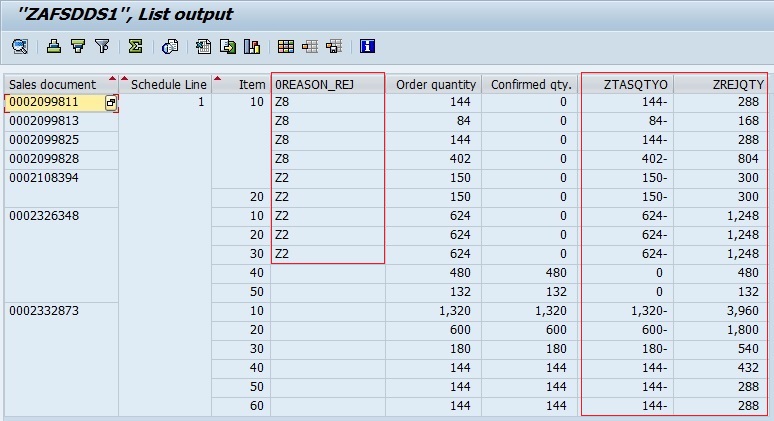
Solution Analysis and Recommendations
The actual issue behind this discrepancy is that whenever a TAS order or any item in it is rejected and then again this rejection is removed, this issue occurs.
This is because of the aggregation property of the key figures being set to Summation in Sales order DSO in BW.
Resolution
1. Need to change the aggregation property of the key figures to overwrite.
2. Need to collect the changes into the transport request and move them to BPQ & BPP.
Release Information
2015-04-20 - 18611 - Rel Notes - Tas Orders with Negative quantity